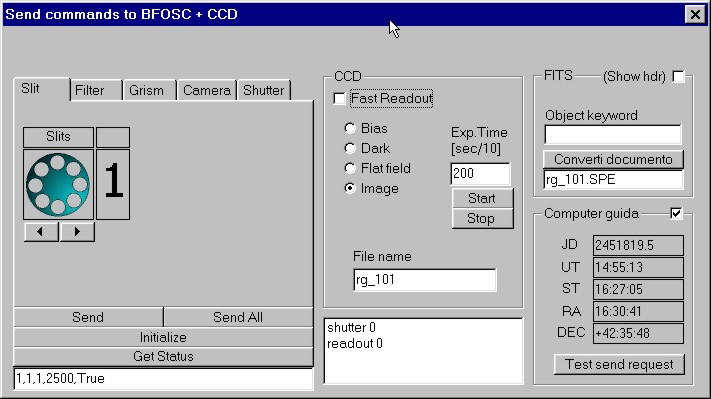 |
|
The tags Slit, Filter,
Grism are used to move, using the arrows, the wheels in the desired
configuration; the Camera tag allows to change the camera focus and the
Shutter tag allows to manually control the shutter opening or closing.
Pressing the Send switch each command is sent to the instrument. The Start button does what is says, that is starts an
exposure which lenght is shown on the window over it (the exposure
time is expressed in tenth of sec.). The Stop button On
the right the button Converti
documento stores on disk the acquired frame in FITS format,
allowing the possiblity to enter the object name in the FITS header ([ObjectKeyword]). In
the FITS header of each image wil be stored the wheels position, the
J.D., U.T., S.T, RA and Dec of the object. |