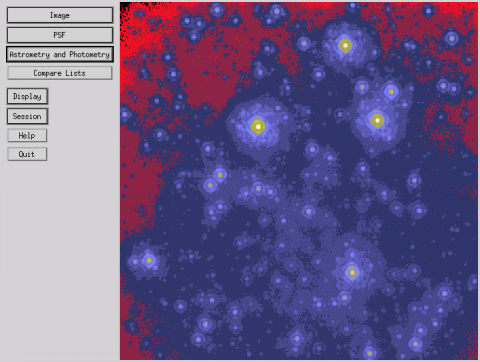
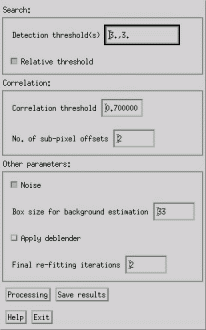

The IDL code |
Analysis of a stellar field |
Installation
|
How to obtain the code |
The StarFinder algorithm has been provided with a collection of auxiliary routines for semi-automatic PSF extraction, noise estimation, basic image processing, in order to be able to fully analyze a stellar field and produce an output list of stars.
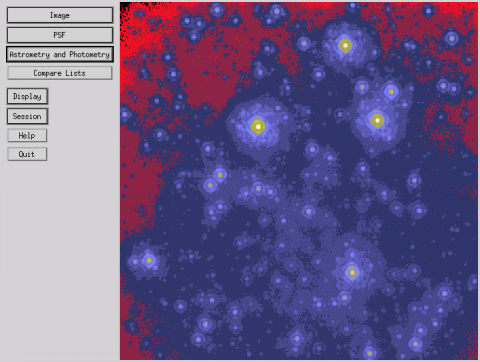 |
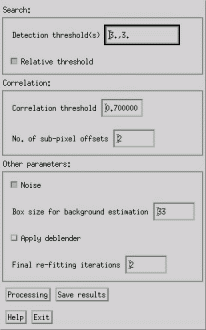 |
A widget-based Graphical User Interface has been created, which allows one to use StarFinder without knowing IDL. The main widget which appears on the screen is nothing more than an interface to call different widget-based applications, in order to perform various operations on the stellar field image. The main widget defines a memory area to store some 'global' variables, whose name and meaning is listed below:
IDL users might wish to run the StarFinder routines directly from the IDL command line. Complete documentation on each module can be retrieved with the IDL procedure doc_library.
The more interesting programs to analyze a stellar field are:
The analysis of a typical stellar field with the XStarFinder GUI-based application includes the following steps:
When the field is very crowded, the first estimate of the PSF might not be satisfactory. Visual inspection of the retrieved PSF and of the synthetic stellar field model after stars detection (see the 'Display' pull-down menu for this) should enable the user to understand it: abrupt intensity changes at the edge of the PSF support suggest that the analysis should be repeated. In these cases it is possible to repeat automatically the PSF extraction procedure, by means of the 'Repeat extraction' task in the 'PSF' pull-down menu; after PSF refinement and post-processing, as described above, the stars detection algorithm should be run again. When the analysis is iterated this way, the result of the first reduction should be rejected, its only goal being to properly subtract the contaminating sources and the diffuse background emission to improve the PSF estimate. After analyzing different observations (e.g. at different wavelengths) of the same field, it is possible to compare the results and create a color-magnitude diagram with the 'Compare Lists' task. Complete documentation on supported facilities and operations can be found in the on-line help.
A "tutorial" with a complete description on how to
use the code is available:
-for PostScript text press here,
-for PDF text press here.
StarFinder needs no particular installation procedure. StarFinder requires
IDL version 5.2 or higher. Only
the path of the StarFinder directory must be correctly set, by
modifying the value of the IDL system variable !Path. This can be
done very easily within the IDLDE environment, by means of the
'Preferences' sub-menu in the
'File' menu. Once the IDL session is open and the
path for the StarFinder library is set, it is sufficient to enter
the following at the IDL command line:
IDL>xstarfinder
The XStarFinder widget will appear on the screen.
StarFinder is a public domain IDL code. StarFinder can be obtained here .
Please send comments, suggestions, and bug reports to Emiliano Diolaiti
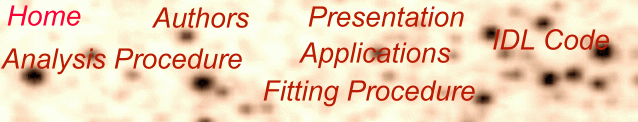
[Home|Authors |Presentation|Analysis |Fitting|Applications| IDL code]